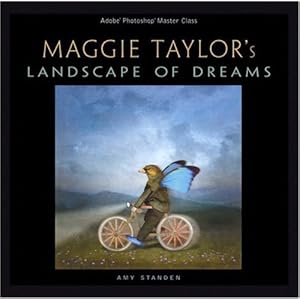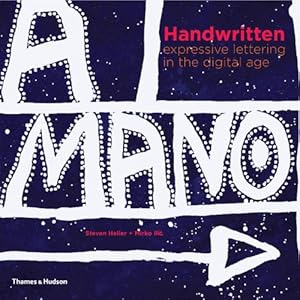TeacherKit (free) This is one for all teachers and one of her favorites. You can take a picture (with your iPad of course) of each student and then place that photo on a seating chart. For each student you can also write notes and log behaviors, and of course there is a gradebook. I believe she said you can enter family contact information and send global emails.
Sketchbook Express (free) and Sketchbook Pro (4.99) This is made by Autodesk and her favorite drawing app. Sketchbook Pro has extra brushes, tools and layers.
Socrative (also available for your computer) An awesome tool for all teachers. Sign up for a free account online and create questions and quizzes. Students join your "room" and answer questions at your pace or theirs. Live responses are recorded and can be exported.
Wooden Doll (free) A fun one. It's our favorite free model, now digitized. You can move his joints and even the angle you view him from. Start drawing.
Ukiyoe Woodcut (free) Plug your iPad into your projector and virtually demonstrate how to carve a woodblock. It seemed to me to be a great intro to the process.
iPastels (free) Draw freely and blend away. You can even choose to work on the foreground, middleground or background layer.
Photoshop (free until you want more effects) Of course Adobe would be in on this. Basic photo editing, but the extras cost extra.
Palettes (free or 5.99) Create and store color palettes. You can pull palette colors from a photograph. Sounds sort of like kulor.
Pottery HD (free or 4.99) Now this one is just fun, amazing and slightly addictive. Thanks to 3D animation you can "throw" and paint your own pottery. My husband, a 3D animator used to make me pottery in Cinema 4D on his downtime. This is even one step beyond because it spins and you shape it with your fingers. It even "fires" it. You get to save photos of your work and "sell" it.
iDraw (8.99) Create vector graphics, export them via email and use them in Adobe Illustrator.
MyRealFont (free or .99) or iFontMaker (6.99) My friend recommended the former, but my son loves the latter. With iFontMaker you can convert your fonts into ttf files to use in Adobe Creative Suite and Microsoft Word on both Macs and Windows.